Simple Desktop VR
Student Project by Juraj Hušek


What is Desktop VR?
Desktop VR is a form of Virtual Reality which uses instead of expensive headsets the basic PC monitor. Users can interact with the environment on the PC screen using various devices that include various input peripherals and sensors.
What were our goals and what did we achieve?
The main
goal of our work was to create Desktop virtual reality simulations using our
own solutions. These solutions include the use of various sensors and other
input peripherals. The secondary goal of our work was to design solutions of
data transfer between input peripherals and game editor Unity 3D and to apply
these data properly in Desktop VR simulations. Another secondary goal was to
describe the process of the whole development in a simplified way. The
last secondary goal was to show possibilities of using our solutions in
practice and to point out the availability of Desktop VR in today's World.
The result
of our work is six different interactive Desktop VR simulations, and the
Capmotion application. The simulations are modelled with the help of our four
different solutions. The individual solutions include the data transfer from
input peripherals to the game editor Unity 3D and subsequent proper application
of the data in Desktop VR simulations.
We pointed out the possibility of using our solutions
in practice and at the availability of Desktop VR in today's World.
4 solutions of data transfer between input peripherals and Unity 3D
6 different Desktop VR simulations and mobile application Capmotion
Everything was made in a cheap and available way without special equipment and a big budget
Tools used for our solutions

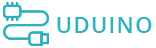
Downloads
Simulation Sword
Download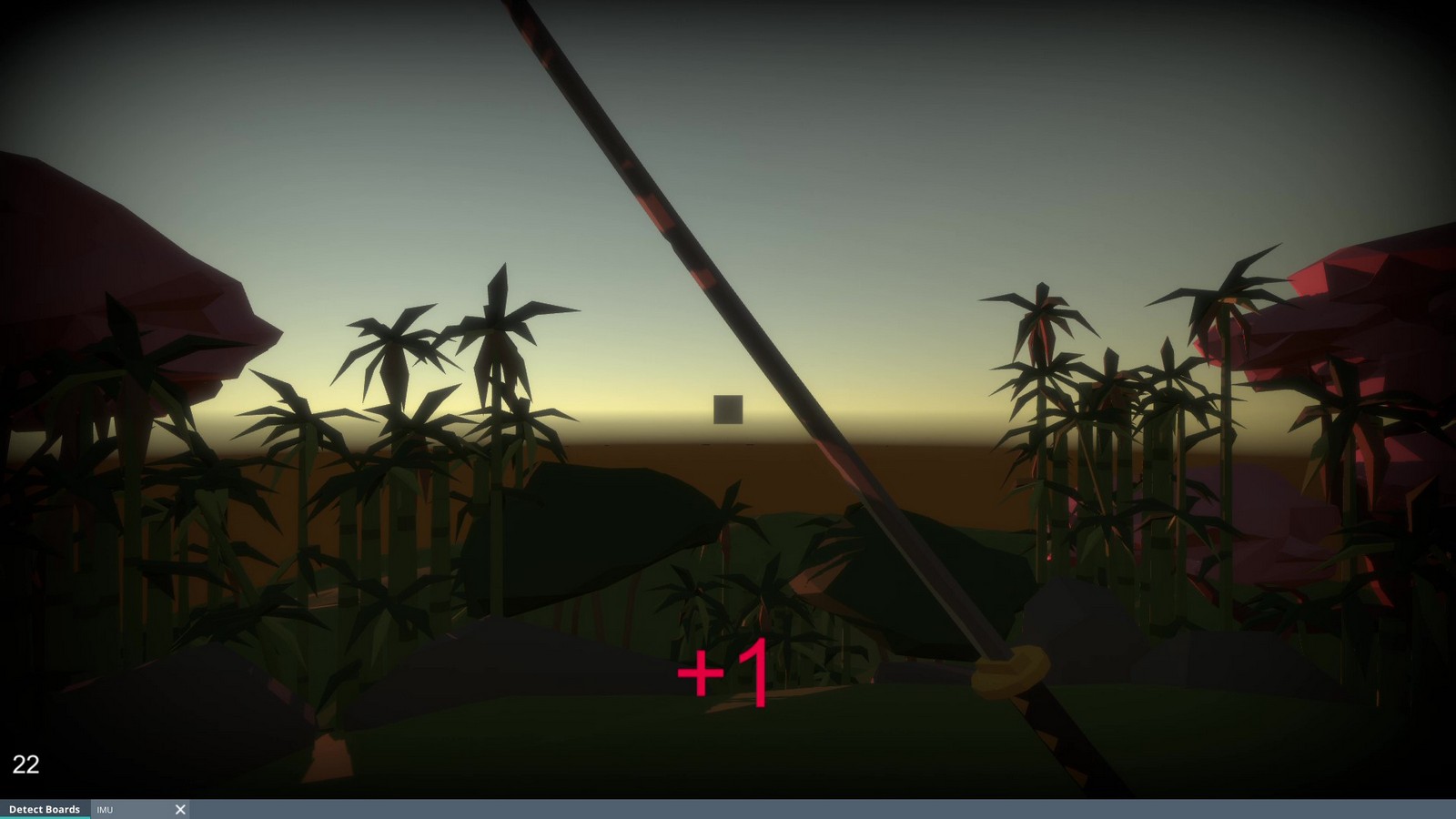
Simulation Sword v2
Download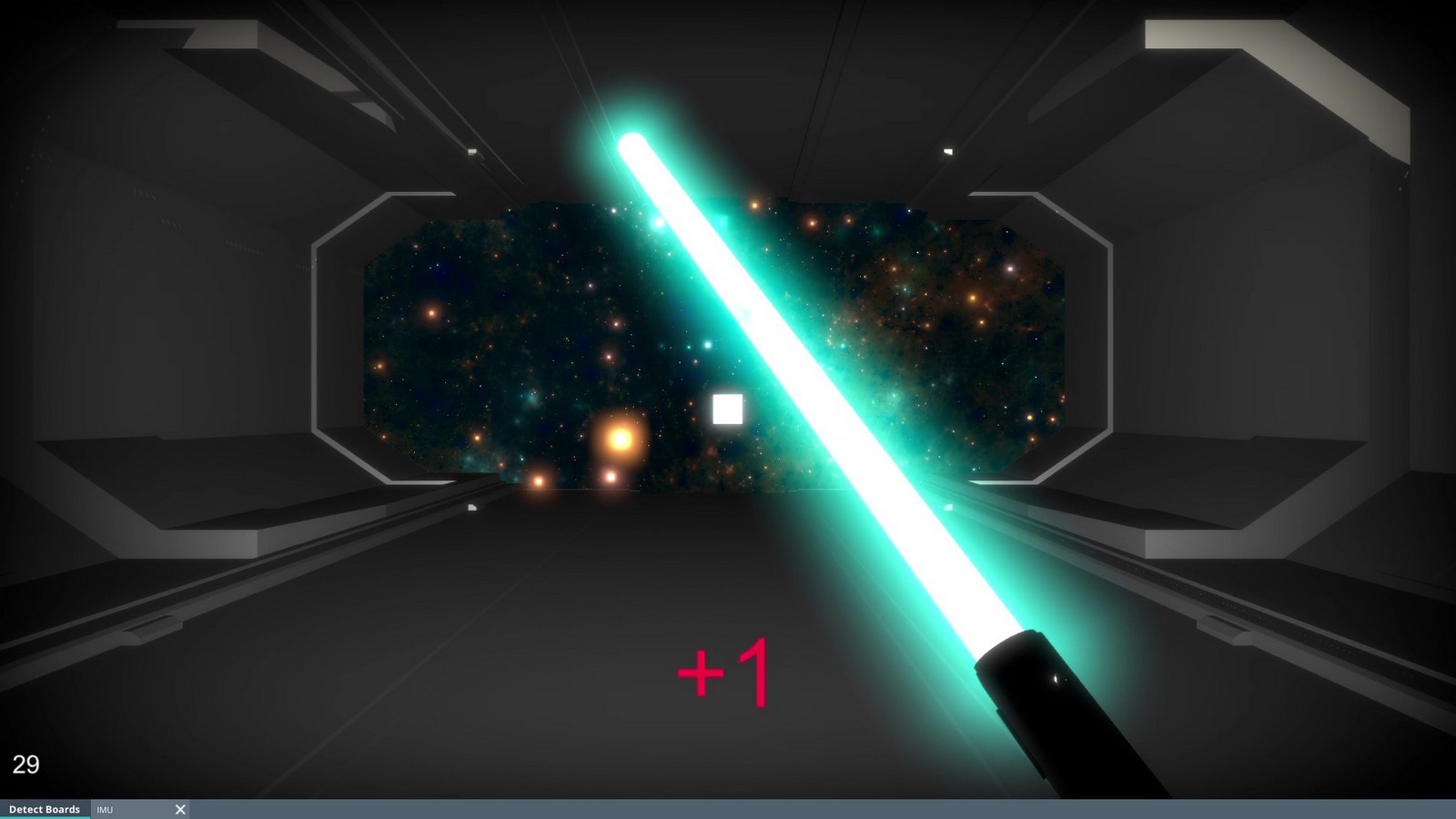
Simulation Boat
Download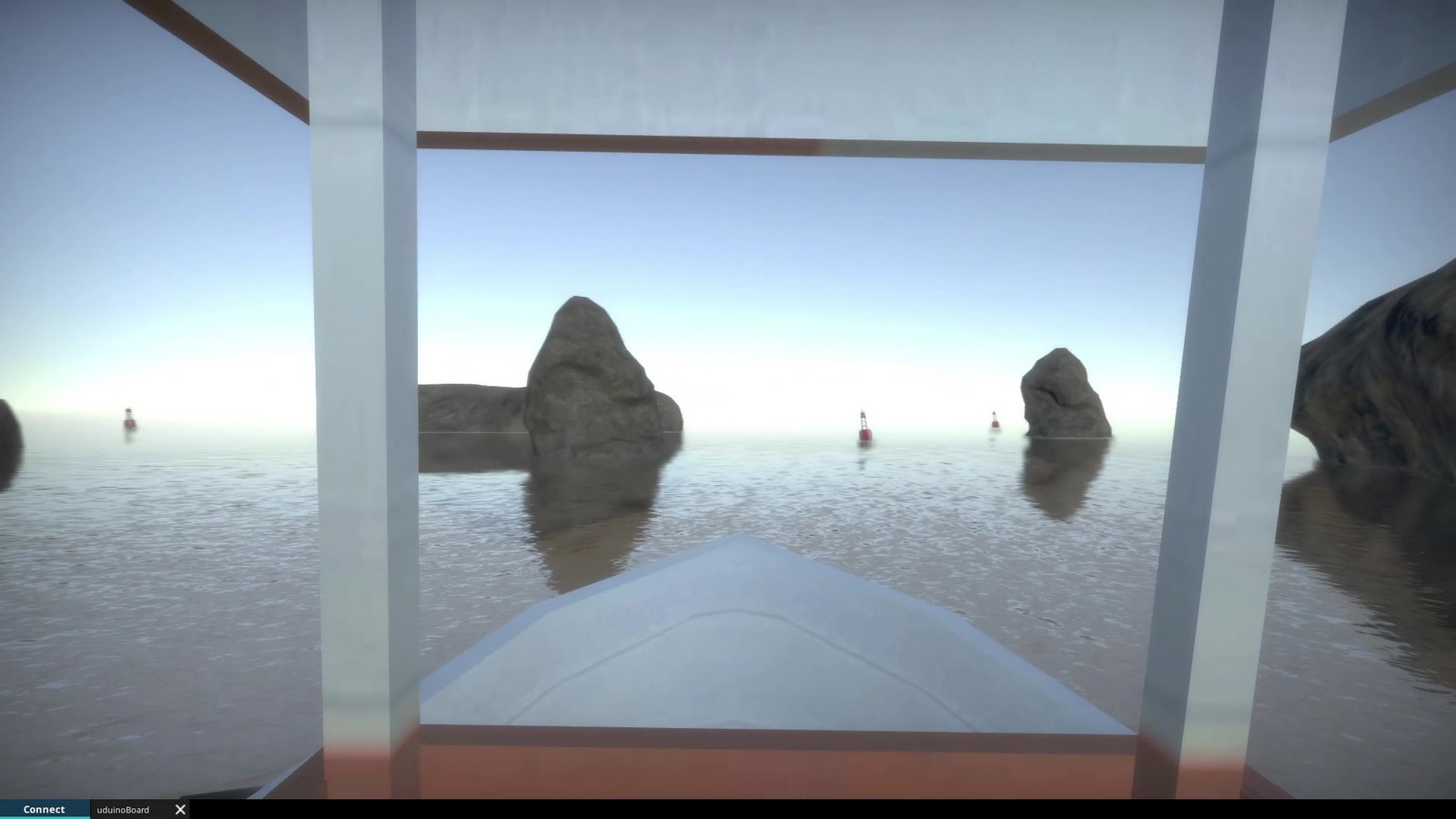
App Capmotion
DownloadRequirements:
Android 6.0 and up,
Android device with accelerometer,
internet connection
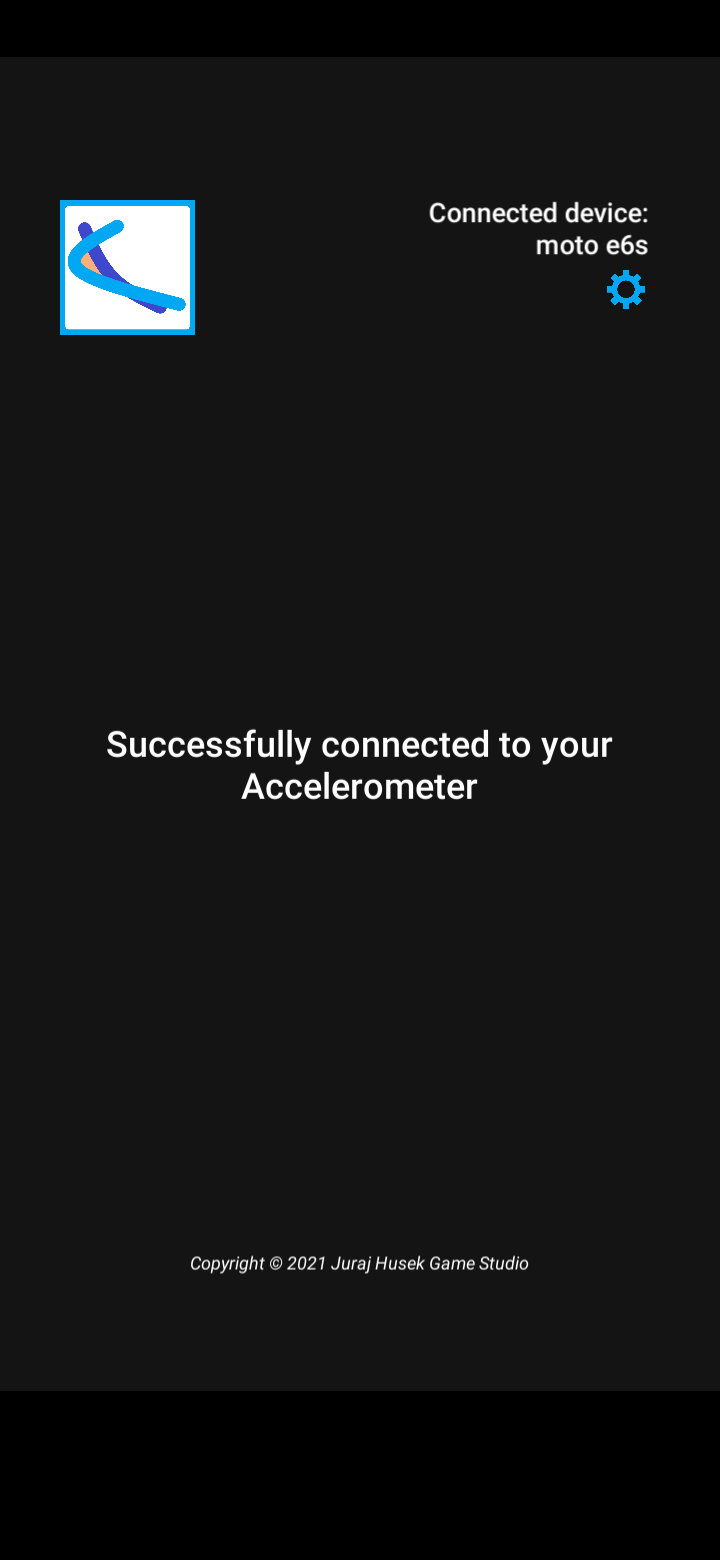
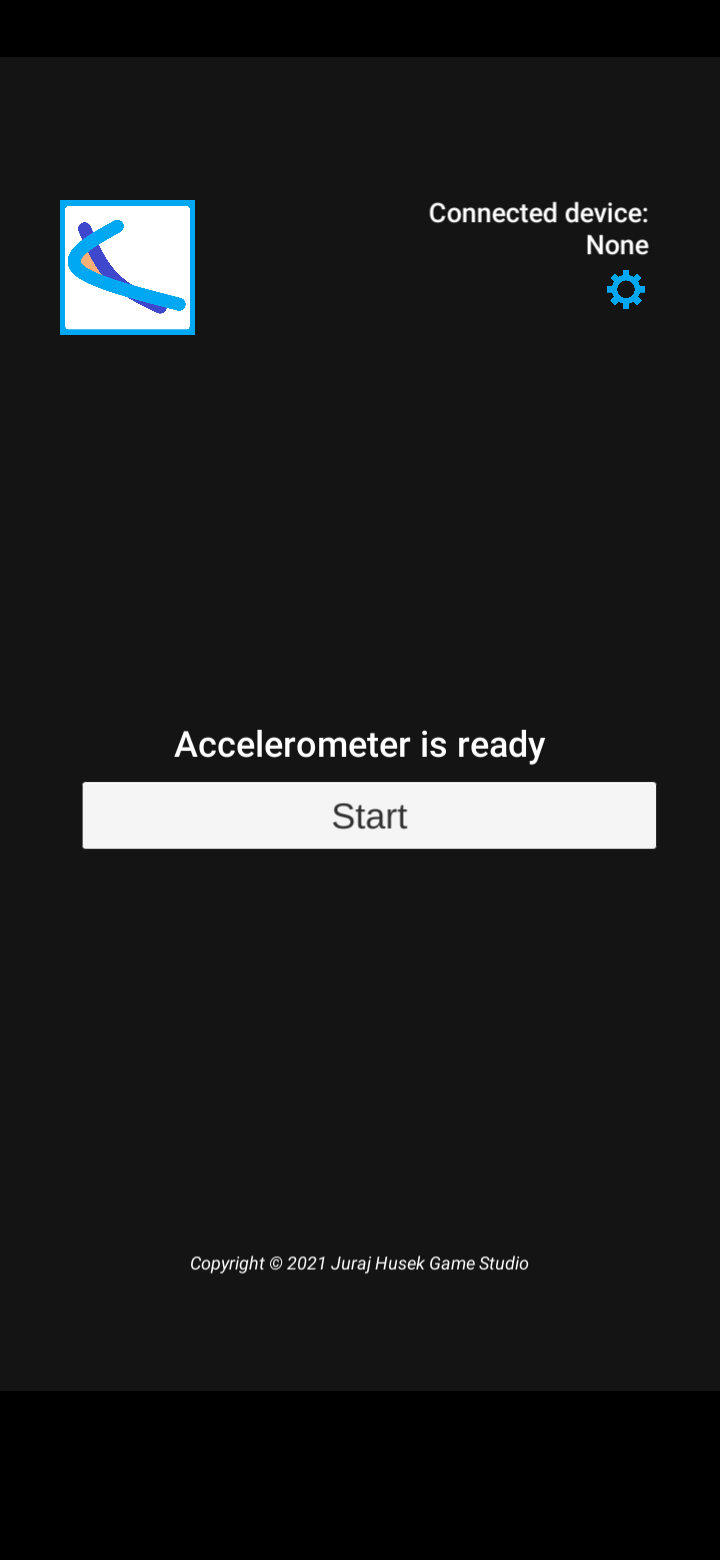
Capmotion version of
Simulation Sword
Requirements:
Windows 7 and up,
internet connection,
Android device with Capmotion App
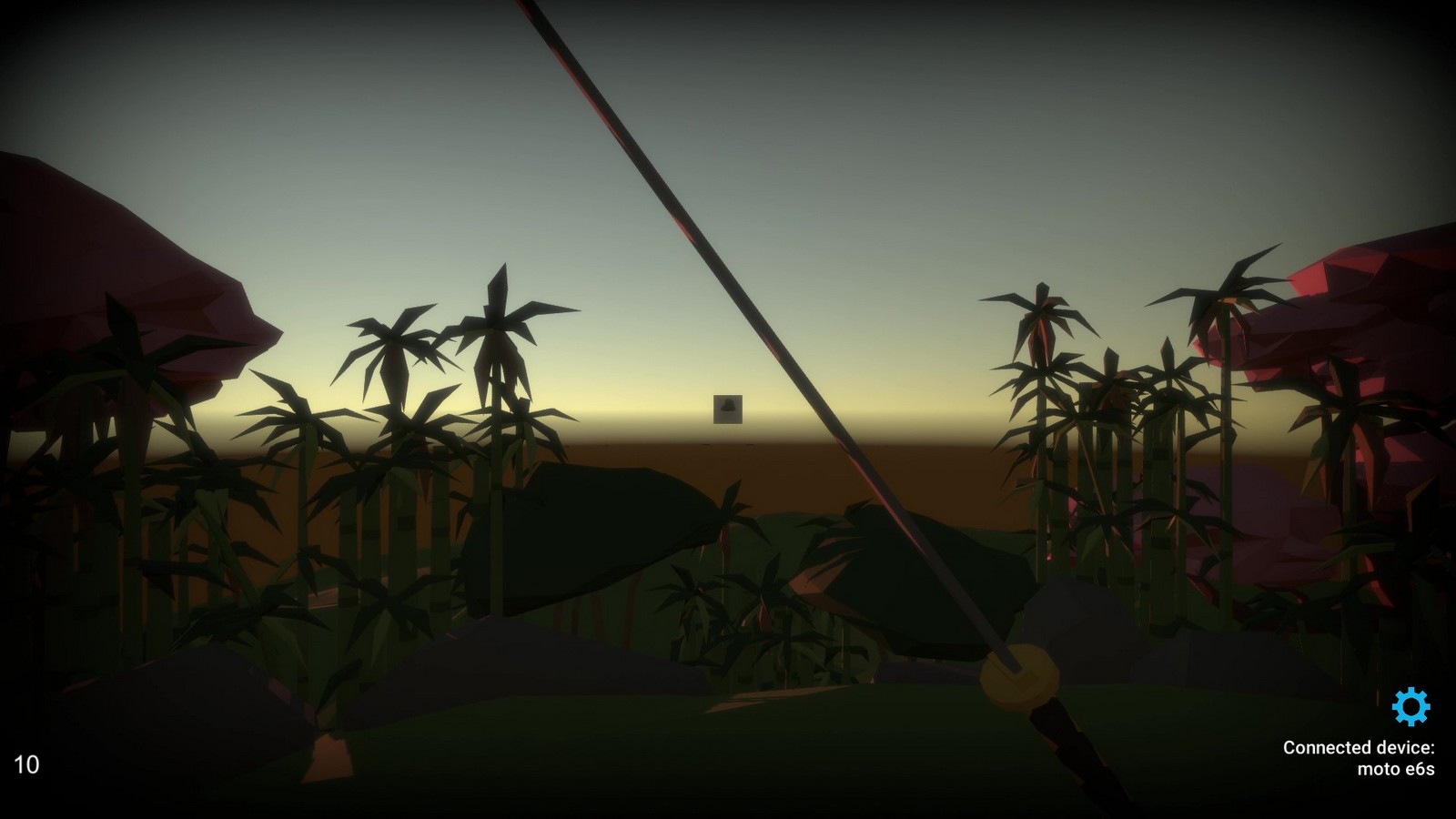
Our solutions of data transfer
Learn more about our solutionsSolution A
Uses Uduino plugin to communicate between Arduino board, IMU sensor and Unity 3D
Solution B
Uses Uduino plugin to communicate between Arduino board, analog sensor and Unity 3D
Solution C
Uses Uduino plugin to communicate between Arduino board, various input peripherals and Unity 3D
Solution D
Uses Photon PUN cloud networking to synchronize object controlled by accelerometer coordinates of Android device with Capmotion app and to use these coordinates in Unity 3D
Our physical controllers
for Desktop VR simulations
Holder controller (prototype)
Steering wheel with lever (prototype)
Media
illustrative costs comparison
Components used in our simulations and their average price in Slovakia
Professional product motion controllers or headset average price
Motion sensor (usually 2 pieces) - avg. 120€
HMD Headset - avg. 250€ - 1000€ (additional, not needed for Desktop VR)
Full VR set - avg. 1000€ - 1600€ (additional, not needed for Desktop VR)
MPU6050 sensor - avg. 3€
ADXL335 sensor - avg. 6€
Arduino Pro Mini - avg. 3,50€
Arduino Mega 2560 - avg. 18€
FTDI converter module - avg. 4,50€
Cables - avg. 0,50€ each
Potentiometer - avg. 0,10€
Uduino - avg. 13€
Complete cost of ALL components and resources used in our project
(3€+3*6€+3*3,50€+18€+4,50€+3*0,50€+2*0,10€+13€) = 68,70€